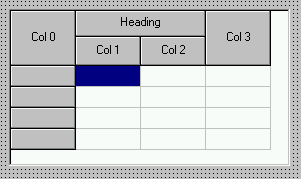Columns
ThgHeading Properties
ThgColumn Properties
Most of THyperGrid's special formatting features are stored in its Columns collection,
so an explanation of how they work is offered here.
For starters, we must make a clear distinction between grid columns and column objects,
because, as you will see, they don't always correspond. In the simplest case, when you
drop a grid on a form, it has five columns and so, THyperGrid creates five column objects
each corresponding to a column in the grid. So, by indexing into the columns property, you
can obtain the column object for each grid column.
THyperGrid also allows you to hide columns, or make them invisible, which is not
supported by the standard TStringGrid. To accomplish this, THyperGrid has to remove the
column from the grid and store its contents until you make it visible again. Lets say that
we have a grid with 3 columns. It would have three column objects in and three grid
columns. Now, lets say you hide column 1 ( the second column because they are zero based
): THyperGrid removes the grid column 1 and stores its contents in column object 1. Now,
the grid has two grid columns 0 and 1, but three column objects, where column object 0
corresponds to grid column 0, column object 1 does not have a grid column and column
object 2 corresponds to grid column 1.
The property VisibleColumns
lets you find a column object for a grid column. So in this case:
VisibleColumns[ 0 ] = Columns[ 0 ]
VisibleColumns[ 1 ] = Columns[ 2 ]
Going the other way, the method GridColumnForColumnObject lets
you retrieve the grid column for a given column object, so, in the same case:
GridColumnForColumnObject( Columns[ 0 ] ) = 0
GridColumnForColumnObject( Columns[ 1 ] ) = -1 because column
object 1 does not have a grid column
GridColumnForColumnObject( Columns[ 2 ] ) = 1
This takes a little getting used to, but makes sense.
Column Objects and Heading Objects
Each grid column is divided into possibly three sections: the scrolling cells, the
title - which is the fixed cell above the scrolling cells and the heading, which is a new
concept introduced by THyperGrid. A heading is a fixed column which spans one or more
other fixed columns, so that it creates a super-column, such as this:
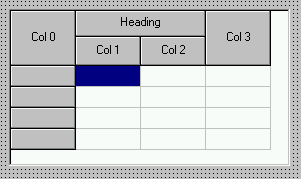
Headings are created ( by THyperGrid ) by splitting the first fixed row into two sections,
using the top part to span the columns. In this case, there are 4 grid columns, 4 column
objects and 1 heading object. The headings are contained in the Headings property, and the
columns in the Columns property. Each column can have a Heading Index which allows you to
specify which heading the column will reside under. This is all apparent when you use the
Columns or Headings property editor.
To complicate matters even further, I have used two types to represent Column and
Heading objects. You can look at it this way:
The ThgHeading class is used to store properties for any fixed cell,
The ThgColumn class is derived from ThgHeading and adds all the properties necessary for
the scrolling cells.
So, the Headings property is a list of pure ThgHeading objects which hold the
properties for each heading.
The Columns property is a list of ThgColumn objects, which hold all the properties for the
title in the ThgHeading portion and the properties for the scrolling cells in the rest.